-
Register/Login on Totallympics!
Sign up to Totallympics to get full access to our website.
Registration is free and allows you to participate in our community. You will then be able to reply to threads and access all pages.
If you encounter any issues in the registration process, please send us a message in the Contact Us page.
We are excited to see you on Totallympics, the home of Olympic Sports!
Totallympics Suggestions and Problems Thread
-
Who's Online 48 Members, 0 Anonymous, 166 Guests (See full list)
- Trebron92
- Ros
- prso1000
- phelps
- MinisterBHP
- heywoodu
- Monzanator
- De_Gambassi
- Bailer
- Topicmaster1010
- Federer91
- IUBryan
- Surlympics
- Noorderling29
- hckošice
- IoNuTzZ
- intoronto
- Griff88
- hoversaBR
- Belle
- JockCartier
- stepansevs
- Jahiegel
- Book
- sami-eg
- Fulvio
- Sindo
- Matej
- bmo
- Quasit
- orangeman
- Faramir
- Grassmarket
- freds77
- westke
- Dark777
- cjsavory
- Ludwig37
- SalamAkhi
- Rich
- Jan Linha
- Triplecast
- Agger
- Gianlu33
- Micki
- melogranos
- Cobi
- andresap93







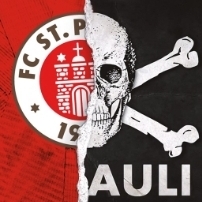

Recommended Posts
Create an account or sign in to comment
You need to be a member in order to leave a comment
Create an account
Sign up for a new account in our community. It's easy!
Register a new accountSign in
Already have an account? Sign in here.
Sign In Now