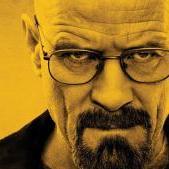-
Register/Login on Totallympics!
Sign up to Totallympics to get full access to our website.
Registration is free and allows you to participate in our community. You will then be able to reply to threads and access all pages.
If you encounter any issues in the registration process, please send us a message in the Contact Us page.
We are excited to see you on Totallympics, the home of Olympic Sports!
-
Posts
35,105 -
Joined
-
Last visited
-
Days Won
36
Content Type
Forums
Events
Totallympics International Song Contest
Totallympics News
Qualification Tracker
Test
-
Who's Online 18 Members, 0 Anonymous, 1,075 Guests (See full list)